
With Promise App
Make Lending Transactions Easier
Promise App is a digital day book and ledger book which helps business personalities to convert their business into digital platforms. Promise aims to simplify the business with accuracy. We connect your customer to your business through which your business will be easier.
1.
Download And Install The Promise App
Firstly download the Promise app from playstore then…
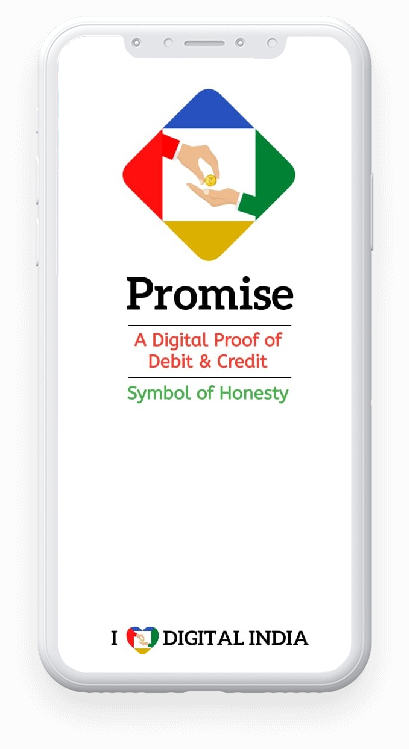
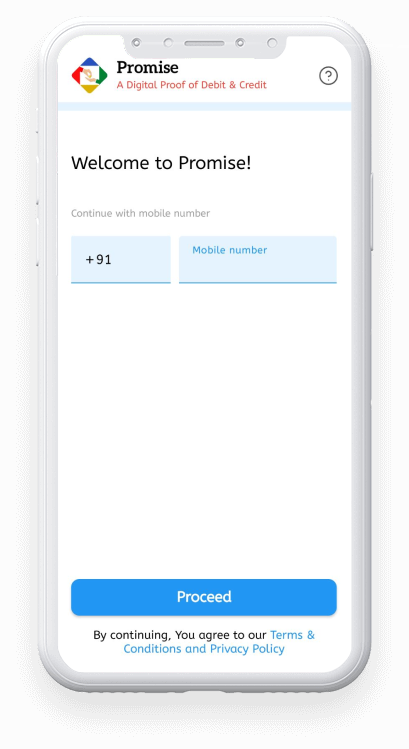
2.
Log-in With Phone Number
Enter your phone number and create your account with OTP.
3.
Add Your Customers
You can manage your customers and classify them between Varified Customers and Unverified Customers.
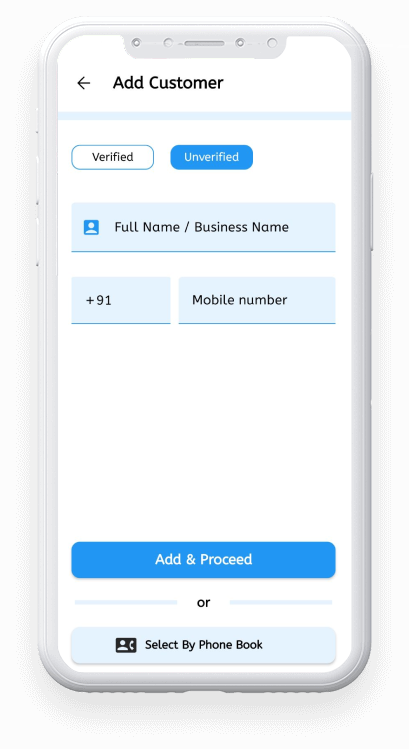

4.
Now Start Adding Transaction Details
You can add both types of records (Give & Take). Adding records is different for verified and unverified customers.
FAQs
The honesty Meter shows how honest a person is towards his giver. You can lock and unlock anyone’s honesty. Locking the honesty decreases his honesty score by 33%.
Promise App takes user privacy and data security seriously. It utilizes encryption and follows best practices to protect your data. However, it is always recommended to have regular device backups and maintain good security practices on your Android device.
Promise replaces your old ledger registers. You can use Promise for your day to day exchange (Give & Take) of your Goods and Services. This is an easy to use mobile app.
Yes, we have designed our app for android devices so most of the Indian population can use this app. However, you can back up your data and restore it on another Android device using the app’s backup feature.


